top of page
Search

Dan Palenchar
Sep 3, 20211 min read
How to make Smartsheet bar charts with multiple colors based on value
#Smartsheet #ProjectManagement #SolutionsArchitecture #Dashboards A user in the Smartsheet community asked how he can change colors in a...
716 views
0 comments
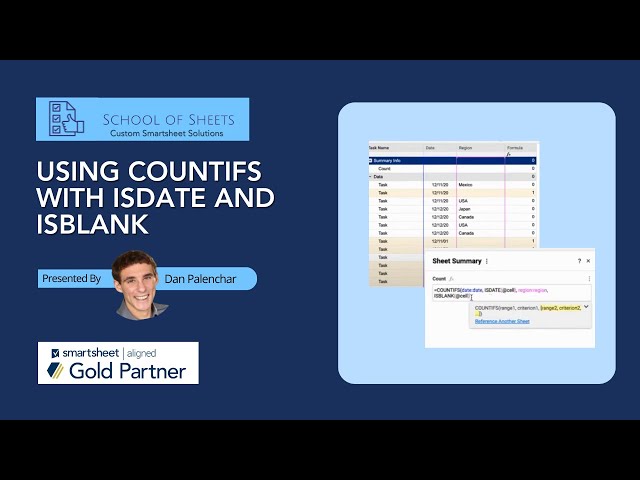
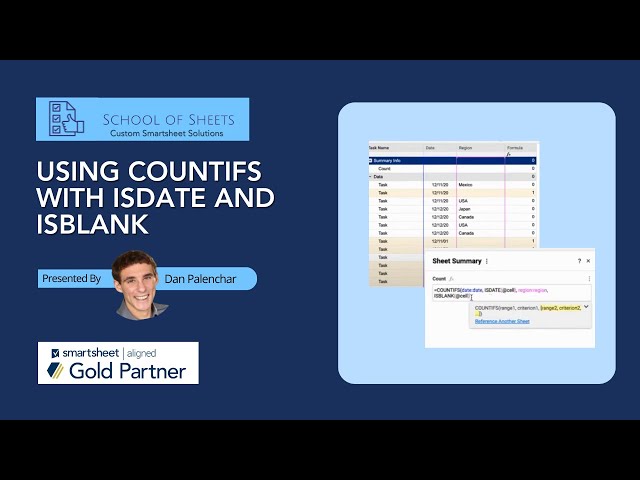
Dan Palenchar
Dec 28, 20201 min read
Smartsheet Formulas Tutorial | COUNTIFS with ISDATE and ISBLANK
ABOUT THIS VIDEO In this video, I answer a question from the Smartsheet Community. A user wants to count rows that meet only certain...
805 views
0 comments


Dan Palenchar
Dec 7, 20201 min read
How to use the Smartsheet Document Builder
Join School of Sheets for a comprehensive walkthrough of one of the newest features in Smartsheet, Document Builder. Be sure to check out...
106 views
0 comments


Dan Palenchar
Sep 29, 20201 min read
Working with % Complete in Smartsheet
#Smartsheet #ProjectManagement #RemoteWork In this video, I'll show you different ways to determine the percent complete at the project...
4,683 views
0 comments


Dan Palenchar
Aug 31, 20201 min read
Smartsheet Automation | Populate a date field based on status change
In this video you'll learn how to automatically populate a date field with the data a specific status change was made. In this scenario,...
934 views
0 comments

Dan Palenchar
Aug 18, 20201 min read
Smartsheet Formula Tutorial | Use nested IF/OR statement to return a region based on state.
In this video I answer a question from the Smartsheet Community. A user is trying to make a formula that will evaluate a State in a cell...
1,701 views
1 comment
bottom of page